i want a little bit of info about how to attach my picture and a signature which will be visible along with my posts.
Can anyone please help me????????
How to attach signature & picture??? [Solved]
3 posts • Page 1 of 1
Re: How to attach signature / picture???
For the Avatar or your picture shown beside your posts.
* First go to User Control Panel -> Profile -> Edit Avatar
* Then use Upload from your machine, click browse and select your picture from you machine. (Preferably use passport sized picture)
* Then click Submit, your Avatar/Picture is ready.
For the Signature or the part to show below your posts.
* First go to User Control Panel -> Profile -> Edit Signature
* Then put your own texts/ messages just as you do while posting.
* Then click submit.
If you want Pictures/Images to be displayed in signature you have to link the image using the IMG tag, but the picture must be present on the net. To do this you can use any other site who offer image uploading/ hosting.
I can recommend imageshack.us.
*Go to imageshack.us -> Browse your picture from you machine -> click Host it /Upload
*Then a page will be displayed with different type of links, copy the link text provided there of type 'Hotlink for forums (1)' and paste it here in the signature field.
If you are comfortable with BBcodes you may edit and remove the url part from the link code, else leave it as it is.
Note: I don't take any responsibility of imageshack.us, they are completely separate site and any thing may happen with your picture, I am just recommending it.
* First go to User Control Panel -> Profile -> Edit Avatar
* Then use Upload from your machine, click browse and select your picture from you machine. (Preferably use passport sized picture)
* Then click Submit, your Avatar/Picture is ready.
For the Signature or the part to show below your posts.
* First go to User Control Panel -> Profile -> Edit Signature
* Then put your own texts/ messages just as you do while posting.
* Then click submit.
If you want Pictures/Images to be displayed in signature you have to link the image using the IMG tag, but the picture must be present on the net. To do this you can use any other site who offer image uploading/ hosting.
I can recommend imageshack.us.
*Go to imageshack.us -> Browse your picture from you machine -> click Host it /Upload
*Then a page will be displayed with different type of links, copy the link text provided there of type 'Hotlink for forums (1)' and paste it here in the signature field.
If you are comfortable with BBcodes you may edit and remove the url part from the link code, else leave it as it is.
Note: I don't take any responsibility of imageshack.us, they are completely separate site and any thing may happen with your picture, I am just recommending it.
"Friends4ever" Administrator & Designer


-
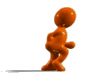
Subhash - Site Admin
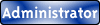
- Posts: 115
- Joined: Mon Jan 15, 2007 12:00 am
- Location: India
Thanks. I've got it
Thanks Subhash. I've got to know how to attach picture or signature. I've utilised ur suggestion and hav succesfully attached my picture and signature. It is working fine. Isn't it?

-

Mica - Little Active Member
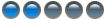
- Posts: 37
- Joined: Fri Jan 19, 2007 3:56 pm
- Location: India
3 posts • Page 1 of 1
Return to How To & Feedbacks...
Who is online
Users browsing this forum: No registered users and 4 guests
